Fettaya properties tenancy software
Fettaya properties has created this web-application to help streamline activities like making rental payments, viewing their finance history, lease agreement, making maintenance requests and making live communications with our staff .This software is only available to individual or individuals residing in a property managed by Fettaya properties
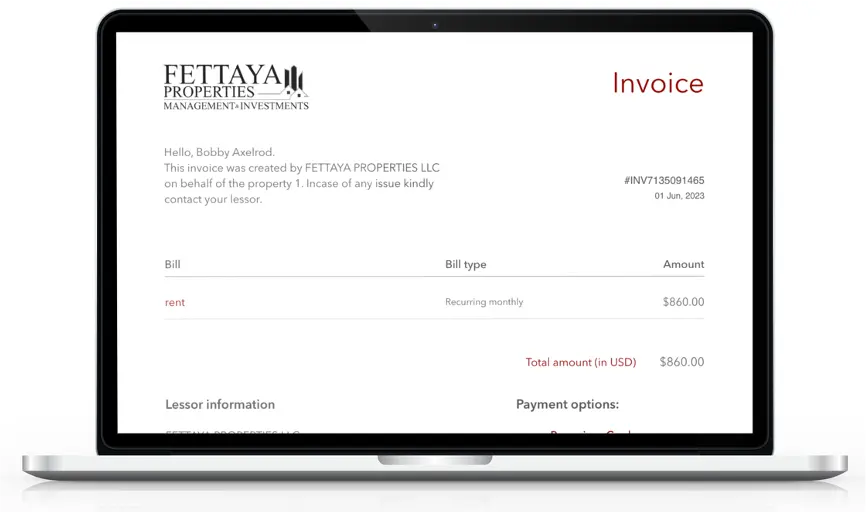
We have simplified tenant management for our tenants
Plumbing
Submit maintenance requests
Our tenants have the convenience of using our app to effortlessly submit maintenance requests and upload photos straight from their mobile devices, be it a phone or tablet. They can also track the progress of their requests, from assignment to a staff member or vendor, all the way through to completion, eliminating the need to make phone calls. Furthermore, you have the option to assign a staff member to handle all incoming maintenance requests and general inquiries.
Report maintenance a issue ->
Online payments
The software facilitates various electronic payment services for monthly rents, periodic rents, security deposits, other deposits, dues, condo fees, timeshare charges, fixed utility payments, other fixed payments, and all other fees and charges related to participation in a leased or owned space, fixed or variable (the "Service").This services include
View finance statements
Access tenancy documents and update their records
Lease contract
Tenants have access their lease contract document anytime, anywhere, with just a few clicks.
Invoices and receipts
With our tenant management platform, we prioritize our tenant's financial convenience. We understand the importance of transparency and efficiency when it comes to invoices and receipts. Our software empowers tenants to access these crucial documents with ease, whenever they need them.
Tenants can also view, download, and even print the invoices and receipts.
Tenants can also view, download, and even print the invoices and receipts.
Manage their own profiles.
Our tenants have the power to update their personal information quickly and easily. Whether it's a change of address, a new phone number, or an updated emergency contact, They can make these updates with just a few clicks. This ensures that the details are always accurate and up-to-date.
Features
A quick summary of the features
Profile management
View and update their contact details, including emergency contacts.
Access Lease Documents:
Review lease agreements and important documents related to their rental.
Maintenance Requests
Request property repairs or maintenance online, track progress, and communicate with property managers.
Document Management
Access property-related documents, such as leases,invoices, receipts, inspection reports, and notices.
Pay fees online
Pay rent securely through various online payment methods.
Payment tracking
Track all financial transactions, including rent payments and security deposits.
Receive Notifications
Real-time notifications for important updates, such as maintenance task status changes and rent payment reminders,
Security and Privacy
Personal information and data are encrypted and securely protected.
FAQ
Frequently Asked Questions
How do I access the tenant management portal?
Typically, you can access the tenant management portal by clicking the button above and logging in with your credentials. If you're a new user, you will need to contact your landlord so that they can activate your account.
What can I do with the tenant management portal?
The portal offers a range of features, including:
Submitting and tracking maintenance requests
Viewing lease documents and agreements
Making rent payments online
Communicating with property owners or landlords
Accessing important property information
Is the tenant management portal secure?
Yes, we take security seriously. Our portal uses encryption and secure authentication methods to protect your personal and financial information.
Can I use the portal on my mobile device?
Yes, the tenant management portals are mobile-responsive, allowing you to access them on smartphones and tablets through a web browser or a dedicated mobile app.
How do I reset my password if I forget it?
You can usually reset your password by clicking on the "Forgot Password" or "Reset Password" link on the login page. Follow the instructions provided to create a new password.
What should I do if I encounter technical issues or need support?
If you experience any technical problems or need assistance, you can typically reach out to our customer support team through the portal or by contacting us via email or phone.